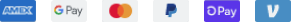SMTP Server for Bulk Email Sending
SMTP is a complicated server that emailing servers use for bulk email sending between receivers and senders. The acronym SMTP stands for Simple Mail Transfer Protocol. Emails sent and received through the internet are sent via a method comparable to a traditional postal delivery system in some ways. Senders submit their emails to an organisation that handles them, and they are delivered to the recipients’ doorsteps.
The postal services in the internet emailing system SMTP server function similarly to mail carriers. When an email is sent, it is received by the SMTP server, which reads the address and delivers it to the receiver through a sequence of steps. The SMTP server primarily functions as a regular server, processing and sending data to another server. On the other hand, SMTP is distinct from other virtual servers due to its specialised purpose and manner of transmitting, receiving, and relaying email data and content.
Our SMTP Servers are strictly not for Scam or other illegal activities.
We have zero tolerance for Spam and other illegal activities.
Your SMTP can be blocked without any notice if we find any Spam or illegal activities
from our SMTPs. If you don’t agree to our Spam policy then don’t buy our SMTPs.
Plans & Pricing
Basic
- Send up to 200,000 Emails per month
- 50GB SSD Storage
- 1024 MB RAM
- 500 MHz CPU
- 1 Dedicated IP Address
- 99.99% Uptime Guarantee
- 24/7 Email Support
Professional
- Dedicated SMTP Server
- Send up to 500,000 Emails per month
- 100 GB SSD Storage
- 2 GB Ram
- 1Ghz Cpu
- 3 Dedicated IP Addresses (in rotation)
- 99.99% Uptime Guarantee
- 24/7 Email Support
Advance
- Dedicated SMTP Server
- Send Unlimited Emails per month
- 100 GB SSD Storage
- 2 GB Ram
- 1Ghz Cpu
- 8 Dedicated IP Addresses (in rotation)
- 99.99% Uptime Guarantee
- 24/7 Email Support
Advance
- Dedicated SMTP Server
- Send Unlimited Emails per month
- 100 GB SSD Storage
- 2 GB Ram
- 1Ghz Cpu
- 8 Dedicated IP Addresses (in rotation)
- 99.99% Uptime Guarantee
- 24/7 Email Support
Why Do You Need An SMTP Server?
Furthermore, the SMTP checks and ensures that the email sent is from an active account. This is a handy tool for safeguarding the inbox from emails created by bots or computers. If the email is not delivered to the recipient because the recipient’s email address is incorrect or deleted, the recipient has blocked the sender, or the recipient’s server is not responding. The SMTP server returns the email to the sender as to why it could not transmit the email.
How does SMTP Server Work?
The client must now provide the server with the sender and recipient email addresses and the main text, topic, and attachments.
SMTP servers, also known as Mail Transfer Agents (MTA), compare the sender and the receiver (e.g., @gmail, @yahoo, @hotmail). The email is sent immediately to the recipient’s POP3 or IMAP server if the domains are the same. If the part is different, the server will contact the Domain Name Server (DNS). DNS will supply the server with the recipient’s IP address.
The sender’s SMTP server connects to the receiver’s SMTP server and sends the email. If the recipient’s server is offline or overloaded, the email will be queued in an SMTP server. This is a buffer that holds emails before sending them to the endpoint.
The recipient’s SMTP server verifies the inbound email. If the server recognises the domain and user name, the email is sent to the POP3 or IMAP server.
How To Check If Your SMTP Server Is Working?
Go to the mxtoolbox.com diagnostic page (see Resources).
Then, in the Mail Server text box, type the name of your SMTP server. The title will be formatted as “smtp.servername.com,” with “server name” being the server’s name. A new screen will appear.
Examine the server’s response messages for functionality. It should answer with an OK if your server is up and running.
The other method is by using the Telnet option
To connect to Telnet using a DOS command on a Windows computer, start a DOS prompt by selecting the “Start” menu and then the “Run” command. In the Run program prompt, type the command “cmd.”
And, to create a Telnet connection, you can also use the PuTTY application in Windows. Install and start PuTTY. Now select the Telnet radio button in the main PuTTY window, enter port 25 in the port text box, and enter “smtp.servername.com” into the address.
Measure The Success Of An SMTP Server
There are various ways to check and monitor the success of an SMTP server. Like, the open rate compares the total number of emails delivered to the number of emails opened by recipients. Click rate displays the proportion of total receivers that clicked on any monitored link in the campaign. When a contact clicks on a link, it means they are interested in the material. Bounces happens when a server rejects an email. This information is essential for organizing your audience and tracking deliverability.
Unsubscribe rate indicates who has opted out of your audience. Although consumers will always opt to unsubscribe, analyzing data provides you a sense of whether or not you’re distributing meaningful information to your audience.
Device statistics tells you which devices your audience uses to view your emails, beneficial information. And, different devices show the material differently; therefore, while developing content, it’s critical to optimize for the most probable device. If specific devices can be extensively matched to certain segments, this might significantly impact how these segments interact with the provided material. For example, if younger populations are more likely to check emails on their smartphones, material for this demographic should be written with smartphones in mind.
Spam score metric assesses the frequency with which contacts label your emails as spam. A high spam score indicates that your audience does not appreciate what you send them. So, this signals to internet service providers (ISPs) that they are no longer interested in hearing from your brand. Therefore, this can affect your sender’s reputation, which in turn affects deliverability.